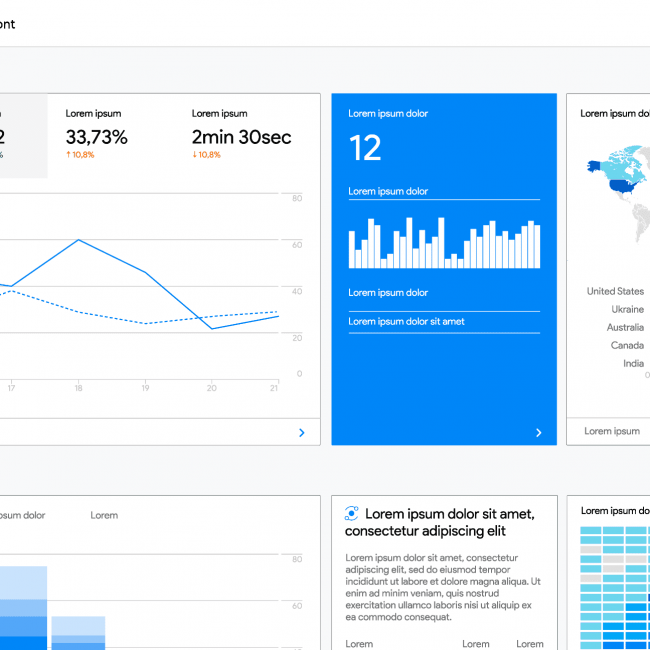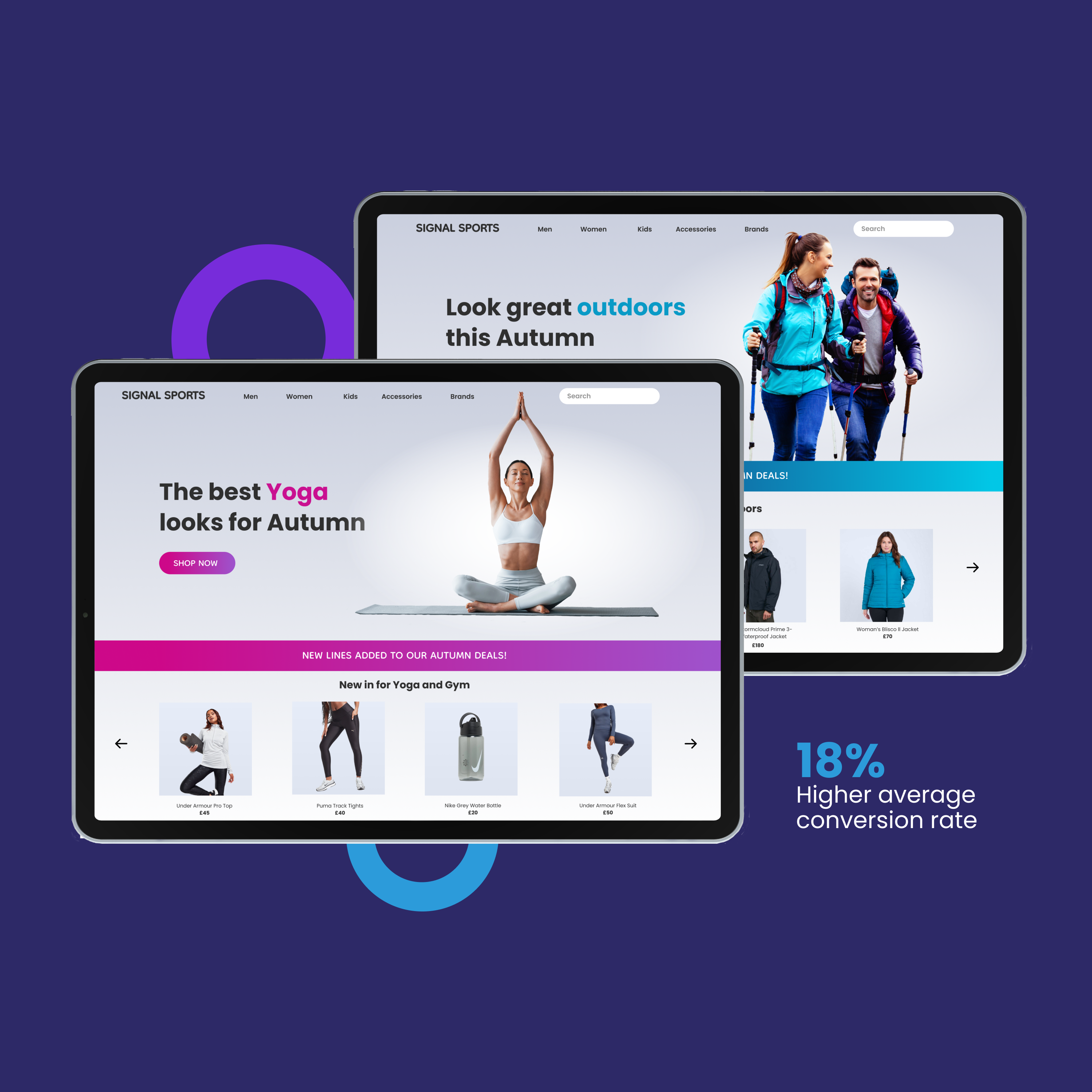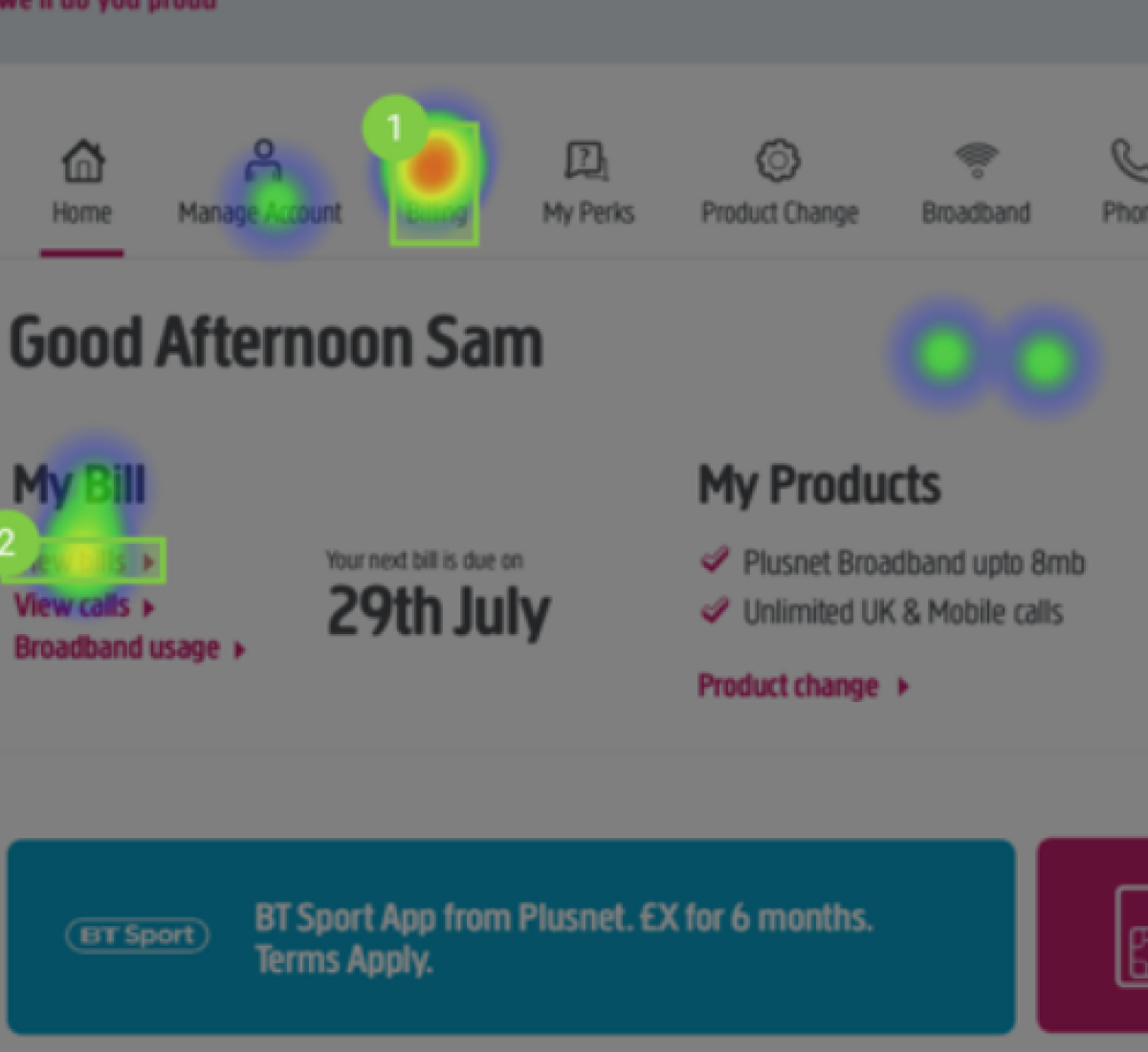Design Systems
Unify your digital experiences


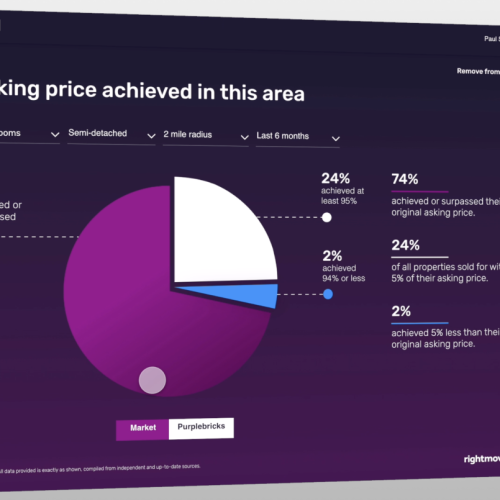
Need a Design System partner?
We have experience helping some of the best-known brands build design systems that allow them to create at speed and apply consistency across all their applications.
Our team are here to help
We will help you create and manage all the elements required for a successful design system.
Style guides
A document that outlines the design guidelines and standards for a user interface (UI) design.
UI kits
A collection of pre-designed user interface components that can be used as building blocks to create a consistent and cohesive user interface design.
Component libraries
A component library is a collection of reusable UI components that can be easily integrated into different design projects.
Your design partner
We are here to help you every step of the way and share our expertise.
Design strategy
We help you create and maintain a clear design strategy which compliments and supports your overall business strategy.
UI audits
A UI audit is a process of evaluating the user interface design of a product to identify areas of improvement and provide recommendations for enhancing the user experience.
Delivering results since 2008
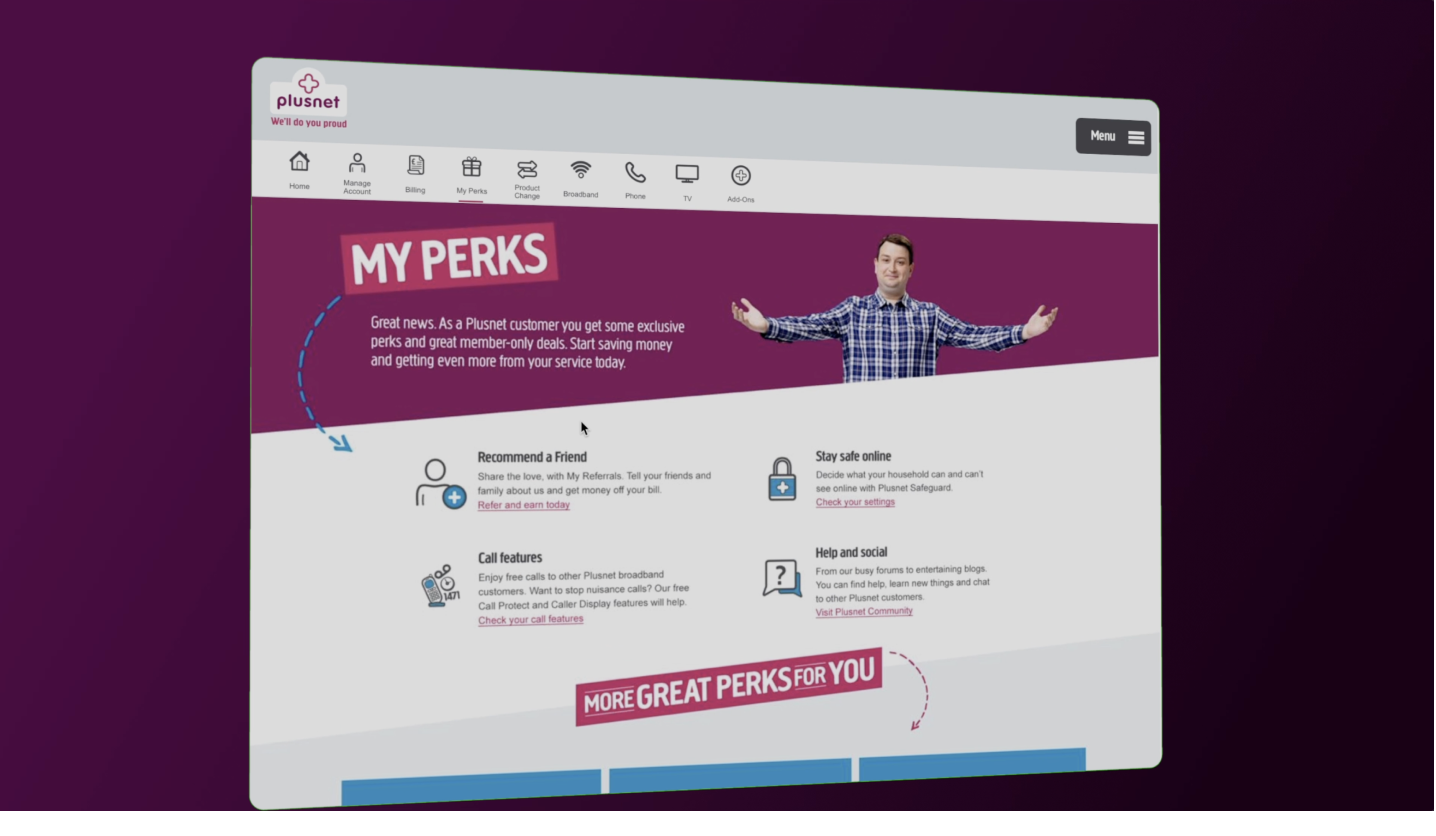
You’re in good company






FAQ’s
What is the difference between a design system and a product design?
Design system and product design are two related but distinct concepts in the field of design.
Product design typically refers to the process of designing and developing a specific product, such as a physical product like a chair or a digital product like a mobile app. Product design involves identifying user needs, creating prototypes, and iterating until the final product meets user requirements.
On the other hand, a design system refers to a collection of reusable design components, guidelines, and standards that can be used to create consistent and cohesive products across an organization. A design system includes things like colour palettes, typography, icons, buttons, and other user interface elements that can be used across different products and platforms.
Product design focuses on creating a specific product that meets user needs. In contrast, a design system is focused on creating a set of guidelines and standards that ensure consistency and efficiency across an organization’s products. While distinct concepts, product design and design systems are important aspects of creating compelling and user-friendly products.
What are the tasks of a product designer in a design team?
The tasks of a product designer in a design team can vary depending on the company, project, and team structure. However, here are some everyday tasks that a product designer might be responsible for:
- Understanding user needs and behaviour: A product designer needs to research and analyze user needs and behaviour to identify opportunities for new products or improvements to existing products.
- Creating wireframes and prototypes: A product designer creates wireframes and prototypes to explore and test different design ideas and user flows.
- Designing user interfaces: A product designer creates the final user interface designs for products, including visual design, interaction design, and information architecture.
- Collaborating with cross-functional teams: A product designer works closely with other members of the design team, as well as product managers, engineers, and other stakeholders, to ensure that designs meet business and user needs.
- Conducting usability testing: A product designer tests designs with users to gather feedback and identify areas for improvement.
- Iterating on designs: A product designer uses feedback from users and stakeholders to iterate on designs and improve the product over time.
- Creating and maintaining design systems: A product designer may also be responsible for creating and maintaining a design system that includes guidelines, standards, and reusable design components that can be used across products.
A product designer is responsible for creating effective, user-friendly products that meet business objectives and user needs. This involves working closely with cross-functional teams, conducting user research and testing, and iterating on designs to create the best possible user experience.
What are design systems?
A design system is a collection of guidelines, standards, and reusable design components to create a cohesive and consistent user experience across products, platforms, and teams. A design system can include the following:
- Design language defines the visual language and design principles that should be applied to all products.
- Style guide: This defines the typography, colour palettes, iconography, and other design elements used in products.
- Component library: This includes a collection of reusable UI components such as buttons, forms, cards, modals, etc.
- Accessibility guidelines define the accessibility standards that should be applied to all products.
- Code snippets: This includes snippets of code that can be used to implement product design components.
- Design patterns: This defines common design patterns that are used in products.
A design system aims to ensure consistency, improve efficiency, and reduce design debt across an organization’s products and teams. Teams can work more efficiently and effectively by having a shared understanding of design principles, design components, and best practices. It can also help to create a better user experience by ensuring that products are consistent and easy to use across different platforms and devices. A well-designed design system can save time and effort, increase collaboration, and improve the quality of products.
What is a design system for?
A design system is a set of guidelines, standards, and reusable design components that help ensure consistency and efficiency across an organization’s products and teams. It serves several important purposes, including:
- Ensuring consistency: A design system provides a shared vocabulary of design elements, such as typography, colours, and UI components, consistently used across all products. This helps to create a consistent and coherent user experience for users.
- Improving efficiency: A design system provides a library of reusable design elements and code snippets that can be used to create new products quickly and efficiently. This reduces the need for designers and developers to reinvent the wheel for each new product, resulting in faster development times and reduced costs.
- Reducing design debt: As products grow and evolve, they can become cluttered and difficult to maintain. A design system helps to minimize design debt by ensuring that all products use the same design elements and components, making it easier to maintain and update products over time.
- Encouraging collaboration: A design system provides a shared language and set of design principles that can be used by designers, developers, product managers, and other stakeholders. This helps to break down silos and encourages collaboration across different teams and departments.
- Improving accessibility: A design system can include accessibility guidelines that ensure products are accessible to all users, regardless of their abilities or disabilities.
A design system is essential for organizations that want to create consistent, efficient, and user-friendly products. By providing a shared vocabulary of design elements, guidelines, and best practices, a design system can help to create better products and improve the user experience.